Want to create a searchable database in WordPress? Get the right WordPress plugins to make adding a searchable database to WordPress easy!

Approximate read-time: 5 minutes
You've got a ton of data. So naturally, you want to build a database! This is a great idea for a lot of businesses. The question of course is this: how to add a searchable database to WordPress websites?
A database is a digital storage bank of information. A database usually has a searchable user interface and allows users to both record and lookup data through forms, fields, and search functions.
When we think of a database, we're thinking of something with these core elements:
- Methods to input data (forms and/or data import)
- Ways to search, sort, and filter data
- Tools to visualize data & build data relationships
So if you want to build a searchable database on your WordPress site, then you need a way to create the above elements. There are a few different ways of doing that, ranging from fairly easy to very difficult.
To get you started, we want to show you 3 of the most common ways to create a searchable database in WordPress. Let's get to it!
How to make a searchable database in WordPress
Here are the database creation methods we'll cover today:
- Code the database yourself from scratch
- Use a powerful form building plugin
- Install a WordPress database plugin
1. Code the database yourself from scratch
Ready to test your coding skills?
Fair warning: it takes a lot of expertise to code a database. Luckily, WordPress has a MySQL database installed by default! But if you are here reading this, that means you are looking for a way to customize it.
Here's where you need to ask yourself a question: will your database be as huge as websites like Facebook, Twitter, or YouTube? Or are you building something smaller in scale?
We're going to guess most of you are looking for an easier solution! After all, why reinvent the wheel? Let's move on to the next method of creating a searchable database.
2. Use a powerful form building plugin
Unless you are a big-time code wizard, database stuff might be challenging. But there is another way. You can use an advanced WordPress form builder plugin!
Take a trip to the wordpress.org plugin directory and you'll find many options there. How about we save you some time? Use Formidable Forms! In fact, our free plugin will probably give you most of the searchable database features you need.
Here's a bit more about Formidable's approach to database management:
Methods to input data
Form builders are all about data collection. So you can be sure Formidable has you covered there. Create a form, add your fields, and publish it on any post or page. You're done!
Creating forms is simple too. Just drag and drop form fields into the form building area:

Ways to search, sort, and filter data
So if we use forms to collect or input data, where do the form entries go? In Formidable, those are all stored in your WordPress database. And our plugin has a fully developed interface where you can manage entries from the back-end.
That means you'll have a database where you can search, filter, hide, show, sort, edit, add, delete, and view all your data! Sometimes we take the best things for granted. For many users looking to create a searchable database in WordPress, this will be all they need.
The standard admin area of Formidable allows you to view data tables, import data from CSV files or excel spreadsheets, and filter search criteria to help you find data quickly.
But if you are looking for even more customization, check our tools for advanced data visualization below.
Learn more: How to Create a Custom Search Form in WordPress
Tools to visualize data & build data relationships
With features like Lookup Fields, Formidable makes building dynamic field relationships a lot simpler. Lookup fields let you create cascading fields (sometimes called chained-selects or dependent drop-down lists) like this:
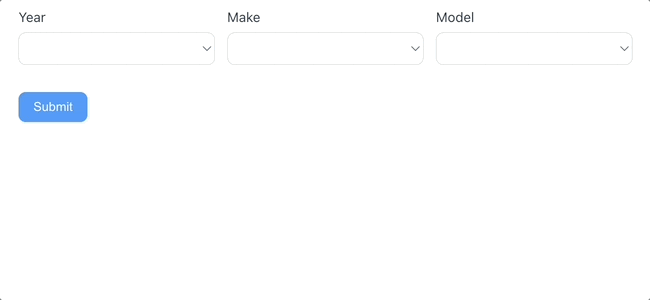
Every searchable database needs different methods of retrieving and displaying data. When you use Formidable's Dynamic Fields, this can be easily achieved. Take the example of a student database:
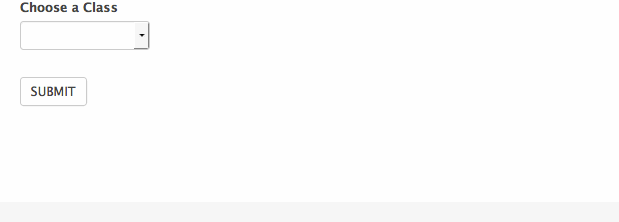
And there are more ways of making dynamic relationships too. For starters, data can be input into forms with dependent fields. These fields can access the database and perform calculations too. Data relationships can also be built between forms.
Check out this post to learn more: How to Create a Dynamic Form in WordPress
The above features can all be used to build relationships within your database. But there's one more tool that Formidable has that makes it easy to visualize your data. It's called Views.
This handy feature allows you to take any data and display it visually however you see fit. Formidable Views has a variety of tools & tutorials to help you create a searchable database better and faster than you'd think.
With Views, create relationships that automatically display form data as soon as it enters your database.
3. Install a WordPress database plugin
The final choice takes us back to the WordPress.org plugin directory. This time, you'll look for a WordPress database plugin. Guess what? There are a lot of them!
Some honorable mentions include Participants Database and wpDataTables. If we had to choose, it would be the latter. To be completely honest, we are biased. But not without good reason!
wpDataTables has built a Formidable Forms add-on that makes it easy to use the best of both plugins. The data collection tools in Formidable are great, and wpDataTables has a lot of easy options to display your data.
It's something they cover in their Formidable Forms integration documentation here. And in the video below:
Wrapping up
That's about it for today's post. Which solution will you use? Good luck adding a searchable database to your WordPress site! Have a great day.
Read more of our WordPress posts
It's easy to get started with Formidable Forms. Try our premium versions risk-free with our 14-day money-back guarantee.
The post How to Create a Searchable Database in WordPress appeared first on Formidable Forms.














